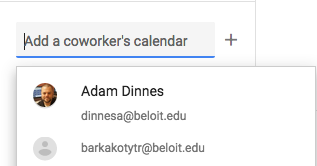Google Calendar allows users to add their coworker's calendar to their Other Calendars menu. This enables you to view their availability in order to easily schedule meetings and/or invite them to events. Follow the instructions given below to add a coworker's calendar.
- Go to calendar.google.com and sign into your Beloit account.
- Locate the Add a coworker's calendar tab on the calendar interface.
- Insert the email address of the contact whose calendar you would like to add.
- Based on how your coworker's calendar is shared, one of the following will occur.
- If they have not shared their calendar with you, a request access form will appear.
- If their calendar is shared with you, it will appear under Other Calendars.
- If your coworker does not have a Google Calendar, an option to send an invite to use Google Calendar will appear.