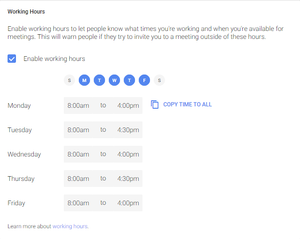/
Working Hours
Working Hours
, multiple selections available,
Related content
Find A Time
Find A Time
More like this
Out of Office
Out of Office
More like this
Tasks in Calendar
Tasks in Calendar
More like this
Add Coworker Calendars
Add Coworker Calendars
More like this
Creating Appointment Slots
Creating Appointment Slots
More like this
Calendar Notifications
Calendar Notifications
More like this