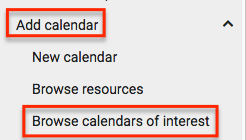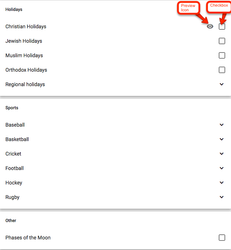GSuite users can add interesting calendars including Sports, Religious and Regional Holidays, and Others such as Phases of the Moon to Google Calendars. Follow the steps given below to add an interesting calendar to your Google Calendar.
- Go to calendar.google.com and sign into your Beloit account.
- Click on the Settings (gear) icon on the top right corner of the window
- Again click Settings on the context menu.
- Select Add Calendar from the sidebar.
- Then select Browse Calendars of Interest.
- You can browse different categories including Holidays and Sports to select a particular calendar that is of interest to you.
- You can also select multiple interesting calendars to add to your Google Calendar.
- Click on the Preview (eye) icon beside the calendar to view the interesting events it includes.
- To add an interesting calendar check the box next to it.
- To remove an interesting calendar, simply uncheck the box.
Once you have added an interesting calendar to your Google Calendar it will appear in your Other Calendars menu and when active, you will be able to see any upcoming events.