/
G Suite
G Suite
Adam Dinnes
Owned by Adam Dinnes
Last updated: Feb 04, 2019
Overview
Beloit College uses the Google G Suite for Education platform for email, calendaring, productivity, and collaboration. G Suite accounts are created automatically for students as part of the enrollment and registration process, and for faculty and staff during the hiring process. Beloit College alumni are also able to request an account through our Development and Alumni Relations office.
To access campus G Suite applications, navigate to mail.beloit.edu and use your Beloit account credentials to login. Gmail will be displayed by default, but other G Suite applications can be accessed from the app launcher in the upper right corner.
For more information on G Suite applications:

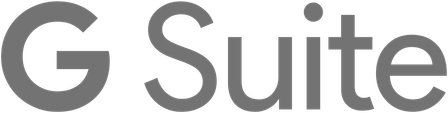
, multiple selections available,