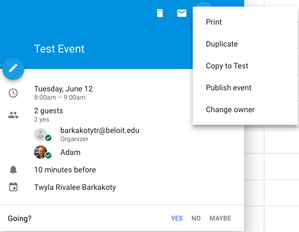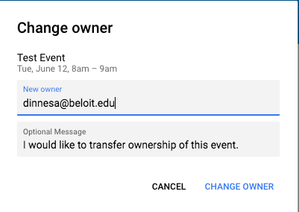/
Change Ownership of a Calendar Event
Change Ownership of a Calendar Event
Adam Dinnes
Twyla Rivalee Barkakoty (Unlicensed)
Owned by Adam Dinnes
Last updated: Oct 17, 2018 by Twyla Rivalee Barkakoty (Unlicensed)Version comment
The ownership of a Calendar Event can be transferred to other members of an event. To do so, follow the steps given below.
- Go to calendar.google.com and sign into your Beloit account.
- Click on the event of which you would like to transfer ownership.
- Click on the Options icon located on the top right corner of the event menu. A context menu will open.
- Click on Change Owner. A new window will pop-up.
- Under New Owner select the contact to which you would like to transfer ownership.
- You can also write an Optional Message.
- Click on Change Owner.
The ownership of this event has now been transferred to the assigned contact.
| Change Ownership of a Calendar Event |
|
| Assign new owner |
|
, multiple selections available,