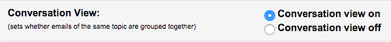/
Conversation View
Conversation View
, multiple selections available,
Related content
Disable Conversation Mode in Groups
Disable Conversation Mode in Groups
More like this
Filtering Messages
Filtering Messages
More like this
Message Labels
Message Labels
More like this
Inbox Category Filters
Inbox Category Filters
More like this
Disable Smart Reply
Disable Smart Reply
More like this
Tasks in Gmail
Tasks in Gmail
More like this