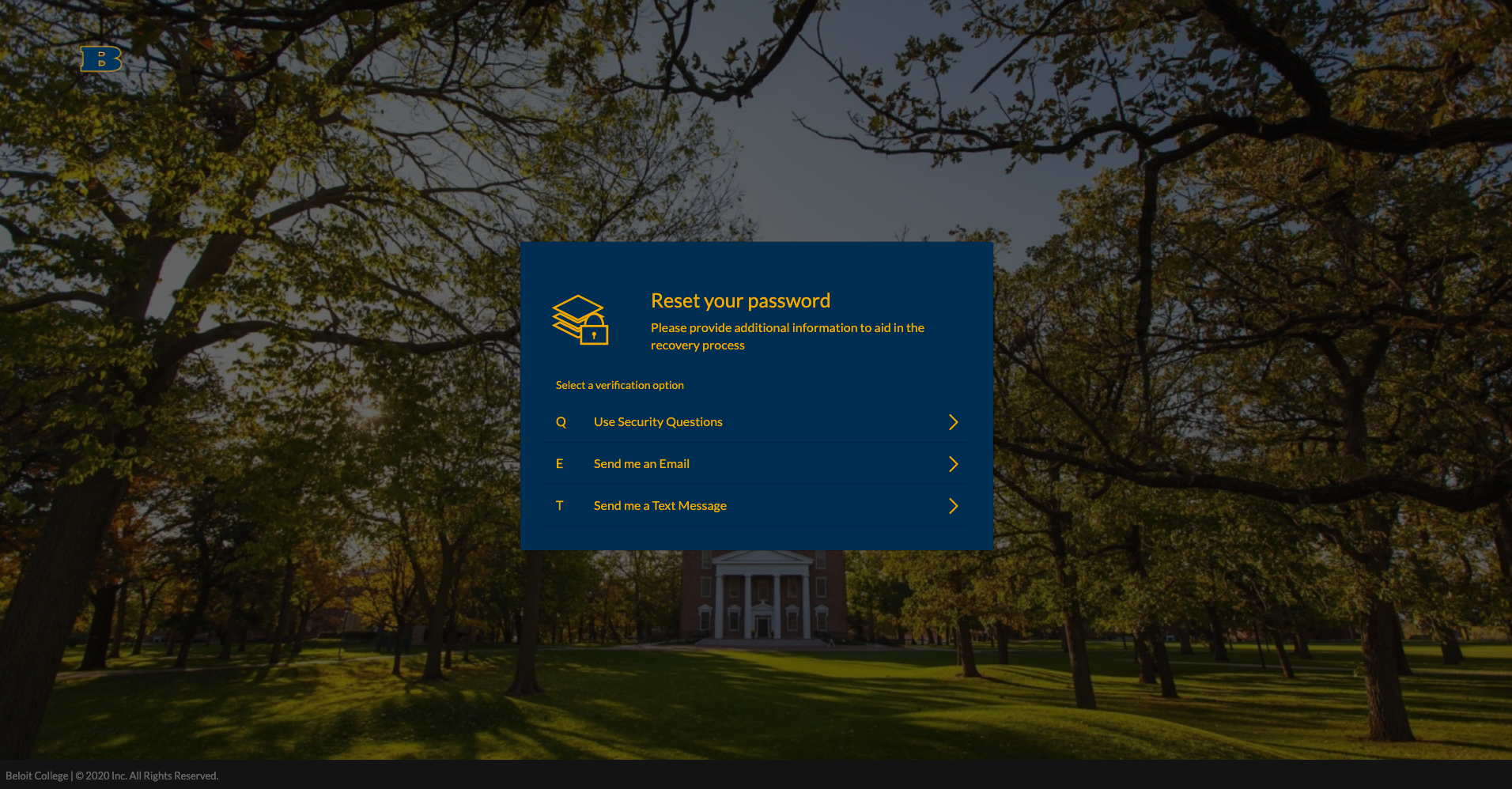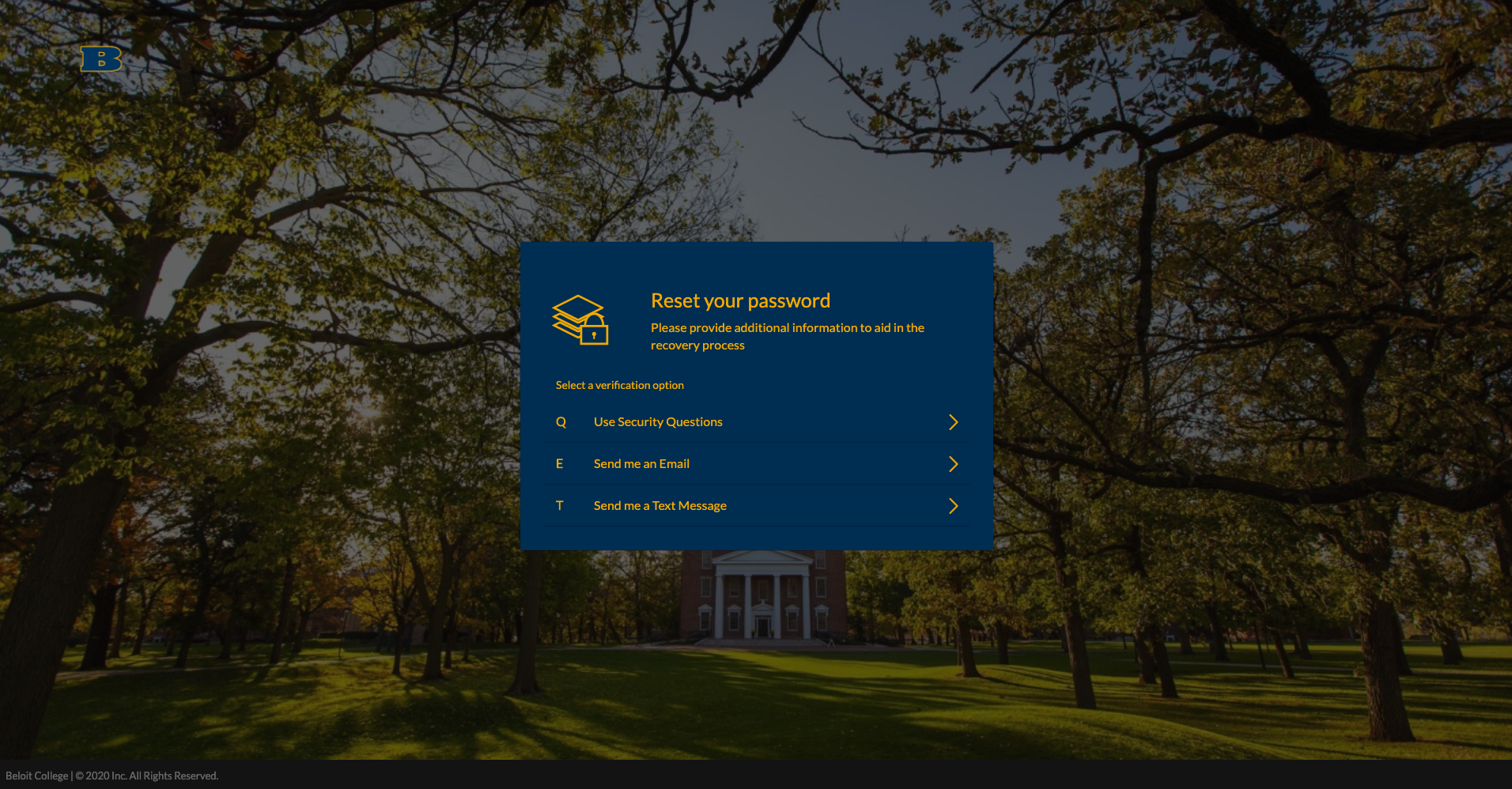If you have forgotten your password or if you can no longer access your account, you can reset your password.
| Note |
|---|
If you have not set up password recovery options, you will not be able to recover your account through the method below. Instead, contact LITS Support for assistance. |
If you have difficulty changing your password, please contact LITS Support at support@beloit.edu for further assistance.